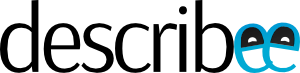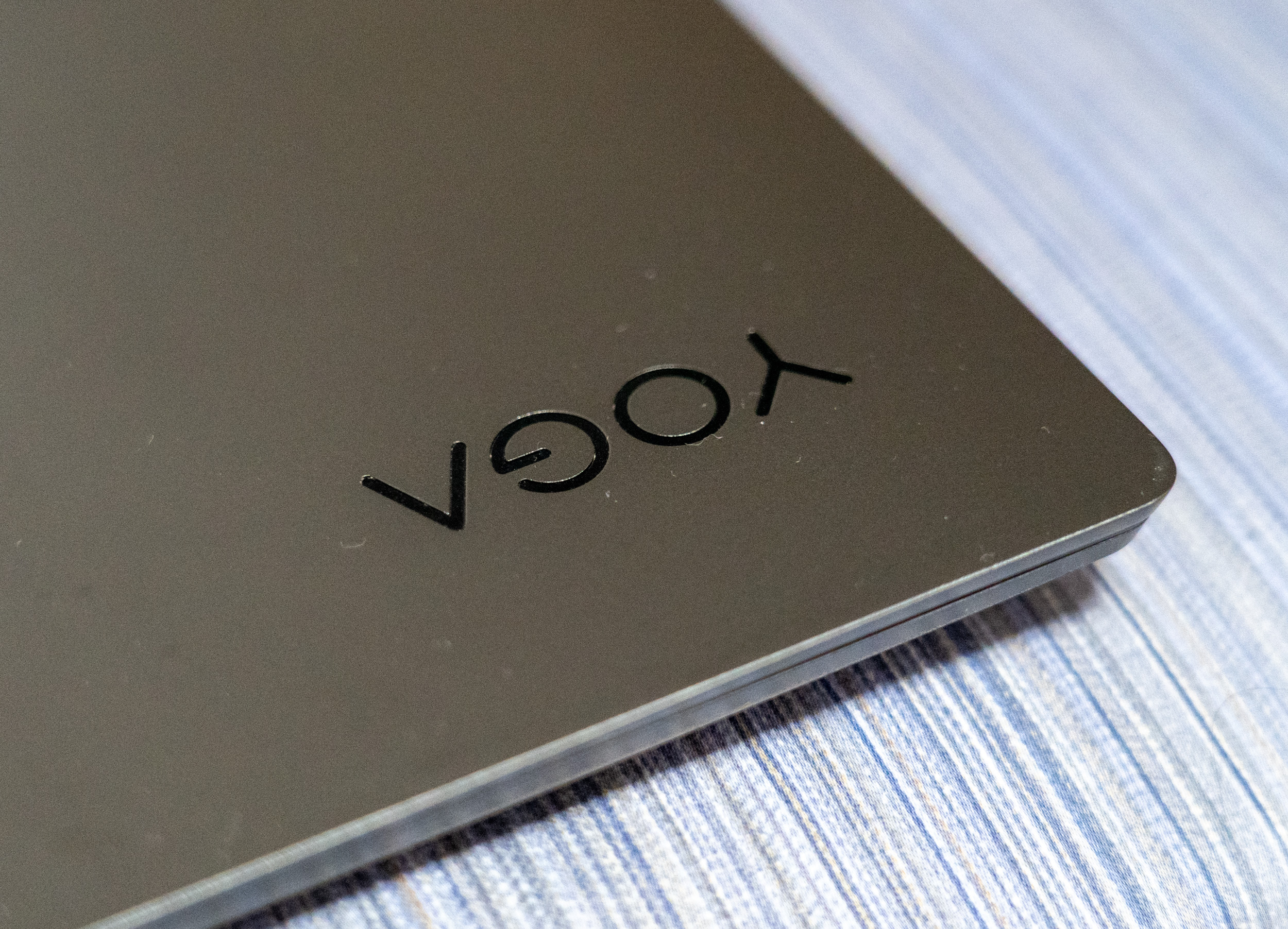Looking to buy a new ultraportable laptop in 2023? Let’s explore some of the best options available on the market today.
For the purpose of this article, we look at “ultraportable” laptops, which we (arbitrarily) define here to mean laptops which are 14″ or smaller in size, and about 1.5kg in weight or lower. These laptops are primarily designed for on-the-go productivity uses, and are not intended as desktop replacements or hardcore gaming laptops, although there are some models on the market that are more than capable of doing both.
Current Trends
Compared to a couple of years back, it’s fair to say that things are moving in the right direction.
For one, most laptop brands have moved towards supporting full-featured USB Type-C, which means that the USB Type-C port on their laptops not only support the carrying of data, but also Power Delivery and DisplayPort. What this means is that with the help of a USB Type-C hub, you can connect your power, peripherals and external monitors using just a single cable. More importantly, it also means that you can potentially charge your laptop with the same charger as your smartphone, or charge your laptop with a compatible power bank, which can come in really handy when you’re away from a power outlet for extended periods of time.
Manufacturers have also started moving to a taller 16:10 aspect ratio for their laptops (as compared to 16:9) previously. Despite the taller aspect ratio, the overall dimensions of a laptop generally remain unchanged, as they have resorted to slimming down the screen bezels to compensate. Just take a look at the following images, which show a MacBook Air from 2013 versus a MacBook Air of 2022 vintage.


Photo by Goran Ivos on Unsplash / Photo by James Yarema on Unsplash
More vertical screen estate is generally viewed as more beneficial for productivity work, since most productivity use cases (well, unless you have to deal with extensive Excel spreadsheets!) require you to scroll vertically.
We are also firmly behind the days of low resolution screen, with virtually every laptop (except Microsoft’s Surface Laptop Go) sporting at least a Full HD screen. Laptop brands have also sought to find a balance between screen resolution and battery life–while some premium laptops were released with 4K screens a couple of years back which resulted in very poor battery life, premium laptops these days generally come with a 2.2K to 3K display, achieving some sort of a middle ground. Laptops with vibrant OLED displays, once a rarity, are now featured even in lower-end laptops.
Interestingly, ultraportables have sort of bulked up these days. While 1kg to 1.2kg laptops were commonplace a few years back, 1.4kg, which is about the weight of a 13″ MacBook Pro, seems to be the sweet spot these days. Part of the reason is due to the trend towards more powerful processors. In the preceding decade, ultraportables generally came with “ultra low voltage” processors, with a typical power consumption of 15W with up to four cores. Over the past two years, ultraportables have sized up somewhat, with many sporting 28W, 35W or even 45W processors, with up to eight (performance) cores. Inevitably, the chassis has to be made somewhat larger to dissipate the extra heat. There are also ultraportables which manage to squeeze in a reasonably powerful graphics card, such as the Lenovo Yoga Slim 7i Pro X, which manages to fit a 45W processor and a Nvidia GeForce RTX 3050 in a 1.52kg chassis.
That said, there is still some room for improvement, particularly at the lower mid-range. We’ll come to this in the next section.
Differentiating Features
So, what is the difference between a S$800 and a S$1,500 laptop? Indeed, virtually every mid-range laptop comes with the basic features–a Full HD screen, keyboard, touchpad, USB ports, at least 8GB of RAM,a fast solid state drive and a capable AMD Ryzen 5/7 or Intel Core i5/i7 processor.
The devil, of course, is in the details, and whether you care for these added niceties is entirely up to you. Here, we look at some of the key features which brands use as a point of differentiation.
Display
Most laptops these days come equipped with a high resolution display (Full HD and above) with an in-plane switching or IPS display. This is what I would call the bare minimum for productivity uses as a Full HD display allows you to view reasonable amount of text, which I find really helpful especially for spreadsheets and viewing/ writing code, and an IPS display does not suffer from the viewing angle issues of older twisted neumatic or TN displays.
What many budget or mid-range laptops skimp on is on brightness and colour gamut. Lower-end screens generally tend to have a limited colour gamut and low maximum brightness. While brightness is not so much of a concern assuming primarily indoor use, limited colour gamut means that colours will appear washed out. You can see this for yourself by stepping into one of the chain stores like Challenger or Best Denki, and comparing an IdeaPad Slim 3 with a higher end Yoga Slim 7, for example. You will notice that the reds on the IdeaPad Slim 3 appears considerably washed out, almost like a dark maroon, versus vibrant red on the Yoga Slim 7.
The industry standard for a “full” colour gamut is 100% of the sRGB colour space or 72% NTSC. Screens with limited colour gamut are generally advertised as having only 45% of the NTSC colour space or about 60% of the sRGB colour space. There are also screens with extended colour gamut, generally advertised as 90%, 95% or even 100% DCI-P3 displays. These screens have very vibrant colours and you can usually tell them apart in person via their over-saturated colours. While some people love the more vibrant colours, an extended colour gamut may be detrimental for those looking who require colour accuracy.
The problem is that for most brands, it’s difficult to tell the colour gamut of a screen. It is probably safe to assume that if a laptop is not advertised as having 100% sRGB, it does not have that feature. Here are some models which are known not to have 100% sRGB:
- Lenovo IdeaPad 3
- Lenovo IdeaPad 5 (except IdeaPad 5 Pro)
- Lenovo Flex 5
- Lenovo ThinkPad E and L series
- Dell Inspiron 14
- Acer Swift 3 (except newer models generally released from 2021 onwards, which will have 100% sRGB advertised on the sticker)
- HP Pavilion 14
- HP Pavilion x360
- ASUS VivoBook (except OLED models)
Models sold in Singapore which have 100% or close to 100% sRGB support (for 2021 models and newer) are:
- HP Envy x360
- HP Spectre x360
- Acer Swift X
- Acer Swift 5
- Lenovo Yoga Slim 7 and 9 series
- Lenovo Yoga 6, 7 and 9 series
- Lenovo ThinkPad X13
- Lenovo ThinkPad X1/ X1 Yoga
- Lenovo ThinkPad X12 Nano
- Lenovo IdeaPad 5 Pro/ 5i Pro
- MSI Prestige 14
- Razer Blade and Book models
- LG gram
- Dell XPS
- ASUS ZenBook
- Apple MacBook Air and Pro
- Huawei Matebook 14 and X
Some laptops like the ThinkPad T series have varying configurations with full and limited colour gamut options available. It’s best to check with your retailer or try to Google search the exact model or SKU number to be sure.
You can also look for laptops with OLED displays, which all feature an extended colour gamut. The Acer Swift 3 and ASUS Vivobook models with OLED displays all feature an extended colour gamut despite them being lower mid-range offerings. However, do note that OLED displays run the risk of having “burn-in” when displaying static content (e.g. taskbar) for extended periods of time.
Connectivity and Charging
Virtually all laptops come with a USB Type-C (or USB-C in short) port these days. That is the same port that is used to charge a modern Android phone, iPads and a wide variety of other peripherals. At the very least, all laptops with USB-C ports support data transfer at speeds of 5Gbps (or Gen 1 speeds), which should be fast enough for most purposes. Some allow a transfer speed of up to 10Gbps (Gen 2), 20Gbps or even 40Gbps.
More premium laptops come with the added capability to charge the laptop via USB-C (like a smartphone) and output video via USB-C. Certain Intel laptops with USB-C ports also come with Thunderbolt 4 capability, which allows the use of Thunderbolt peripherals such as docks, monitors or even external GPUs.
While the USB-C nomenclature is a mess these days, the table below should help in most cases when looking up the technical specifications of your laptop:
| Name | Description |
| USB-C 3.0/ 3.1/ 3.2 | Supports data transfer at up to 5Gbps |
| USB-C 3.0/ 3.1/ 3.2 Gen 1 | Supports data transfer at up to 5Gbps |
| USB-C 3.0/ 3.1/ 3.2 Gen 1 (supports data transfer, Power Delivery and DisplayPort 1.4) | Supports data transfer at up to 5Gbps, charging via USB-C and external monitor support |
| USB-C 3.0/ 3.1/ 3.2 Gen 2 | Supports data transfer at up to 10Gbps |
| USB-C 3.0/ 3.1/ 3.2 Gen 2 (supports data transfer, Power Delivery and DisplayPort 1.4) | Supports data transfer at up to 10Gbps, charging via USB-C and external monitor support |
| USB4 | Supports data transfer at up to 20Gbps or 40Gbps, charging via USB-C, external monitor support and Thunderbolt 3 devices |
| Thunderbolt 3 | Supports data transfer at up to 40Gbps (or 20Gbps in certain models), charging via USB-C, external monitor support and Thunderbolt 3 devices |
| Thunderbolt 4 | Supports data transfer at up to 40Gbps, charging via USB-C, at least dual external monitor support and Thunderbolt 3 and 4 devices |
Generally, Thunderbolt 3 and Thunderbolt 4 devices are cross-compatible. The main difference is that Thunderbolt 4 mandates the support of 40Gbps speeds (which was optional on Thunderbolt 3) and at least dual external monitor support.
Personally, I would not buy a laptop today that does not support USB-C charging. USB-C charging is really convenient especially when travelling — you can just rely on just a single charger and cable (or an additional USB-C to Lightning cable for iPhone users) to charge up your laptop, phone and tablet. An added benefit is also the ability to use a USB-C power bank to charge your laptop (for that, a 65W or 100W power bank is highly recommended) when you don’t have easy access to a power outlet.
Models (released in 2021 and later) which support both USB-C charging and external monitor support via USB-C include:
- Lenovo IdeaPad 5 and Flex 5
- Lenovo Yoga series
- Lenovo ThinkPad series
- ASUS ZenBook
- HP Envy (preferably, get the Intel model released in 2022 which has dual USB-C ports; the 2021 model with an AMD Ryzen processor uses a barrel charging port by default although it also supports charging via USB-C)
- HP Spectre
- HP Pavilion series
- Acer Swift 3 and 5 (preferably, get the models released in 2022 which have dual USB-C ports; the 2021 models use a barrel charging port by default although it also supports charging via USB-C)
- Acer Spin 3 and 5
- Dell XPS
- Dell Inspiron 14
- Dell Latitude series
- Huawei Matebook 14 and X
- LG gram
- Apple MacBook Air and Pro
As much as possible, try to get a laptop which has at least two USB-C ports for maximum versatility.
Separately, some laptops on the lower mid-range of the spectrum (such as Lenovo IdeaPad, ASUS Vivobook and Dell Inspiron models) come with a HDMI 1.4 port (instead of the newer 2.0 or 2.1 versions). A laptop with a HDMI 1.4 port cannot output video to an external 4K monitor at 60Hz. Hence, if you’re looking to plug in your laptop to a 4K monitor or a TV, for example, try to get a laptop with at least a HDMI 2.0 port, or alternatively, one which supports external monitor support via USB-C (minimally, all USB-C ports with external monitor support should be able to power a single 4K monitor at 60Hz).
Do also note that Apple MacBook Air and MacBook Pro (13″) models only support a single external monitor. The MacBook Pro (14″) supports two external monitors (one via USB-C and another via HDMI). Laptops running Windows and with USB-C ports that support external monitors generally do not have such a limitation.
Processor
Apart from Apple MacBooks which now come with their proprietary Apple Silicon processors, all other laptops on the market come equipped with a processor from Intel or AMD.
I would generally recommend getting at least an 11th or 12th generation Intel Core i5 or i7 processor, or an AMD Ryzen 5 or 7 processor from the 5000, 6000 or (the soon-to-be-released) 7000 (try avoiding the 7520 or 7525 though, as these are essentially retooled models of the older 4000 series) series. These models generally support the latest functionality (such as HDMI 2.0 ports, unless otherwise ‘nerfed’ by the manufacturer).
For 12th generation Intel models, there are generally two types of processors in use for ultraportable laptops–lower wattage models with a “U” appended behind (e.g., i5-1235U) or higher wattage processors with a “P” (e.g., i7-1260P) appended behind. The lower wattage i5 and i7 models come with 2 “performance” cores and 8 “efficient” cores. The balance of “performance” and “efficient” cores ostensibly help to balance performance and battery life. Meanwhile, the higher wattage i5 models come with 4 “performance” cores and 8 “efficient” cores, while the higher wattage i7 models come with either 4 or 6 “performance” cores, and 8 “efficient” cores.
The story is simpler for 11th generation Intel models, which generally come with just 4 “performance” cores. Although a lower wattage 12th generation i5 model has just 2 “performance” cores, the 8 “efficient” cores are performant enough such that on an overall basis, a 12th generation i5 model should be faster than its 11th generation i5 model equivalent.
On the AMD side, lower wattage models similarly come with a “U” appended behind. Ryzen 5 models have four to six cores, while Ryzen 7 models have eight cores. There are two higher wattage variants in use for ultraportable laptops–the 45W “H” (for Ryzen 5000) or “HX” (for Ryzen 6000) series and the 35W “HS” series.
Today, both Intel and AMD laptops are generally comparable in terms of performance, with 12th generation Intel models perhaps having a slight edge. However, recent AMD laptops are known to have better battery life than their Intel counterparts.
Where Intel has an edge is with marketing and its connectivity features. Many premium Intel laptops come with “Evo” certification, which means that it meets certain requirements in terms of connectivity (e.g., mandatory Thunderbolt support, Wi-Fi 6 support), battery life and others. While not mandated, every Intel Evo laptop which I’ve come across also has a screen with at least 100% sRGB support. In other words, if you don’t know which laptop to choose, an Intel Evo laptop is generally a safe bet.
Another thing to note is that processor performance on laptops is particularly influenced by the individual laptop model or chassis. It’s best to Google for some benchmarks or reviews on a particular model before committing.
If you’re on a budget, an Intel Core i3 or AMD Ryzen 3 processor should still be serviceable. However, I would avoid Intel Celeron and Pentium laptops as these are considerably slower and the sluggishness is generally noticeable even in day-to-day use.
Others
In terms of RAM, 8GB is probably the bare minimum these days. 16GB of RAM is strongly recommended if you plan to use your laptop for a few years.
Most laptops these days come with a 512GB NVMe SSD, which should be sufficient. Try to look out for models with replaceable SSDs (a Google search for reviews should let you know whether the SSD is replaceable on a particular model), so that you can upgrade your storage space down the road, if required.
Laptops on the higher mid-range and above also come with biometric features such as fingerprint login or facial recognition. Personally, fingerprint login has been a more reliable option for me, though facial recognition is more seamless.
No thanks to the COVID-19 pandemic, some laptops now come with higher quality webcams which support 1080p resolution and above. If video conferencing is important to you, try to find a laptop that has a higher quality webcam. A normal, mediocre laptop webcam typically maxes out at 720p resolution.
If you’re looking for a touch screen or convertible laptop, one thing to note is that certain models have this annoying diamond grid on the screen. While not obviously visible unless you are looking at it up close, it is very distracting to the discerning eye. Models which this “diamond grid” pattern include HP Spectre, HP Envy x360 (only the AMD variant), Lenovo Yoga 7i and the ASUS Zenbook Flip. Models which do not have this “diamond grid” pattern include the Lenovo Yoga 6 and HP Envy x360 (Intel variant).
Which Brand?
While ultimately, it boils down to your personal preference, here’s my personal take on the various brands and where to buy them.
Lenovo
Lenovo is my favourite of the lot, for good reason. For one, it is the most transparent in publishing the specifications of its laptops. You can also easily find the hardware maintenance manual for each model, making aftermarket repairs easy. Being a Chinese brand, replacement parts are also easy to source on Taobao and AliExpress.
Lenovo was also the first brand to adopt USB-C charging en masse, with its ThinkPad line being fully USB-C since 2018, and the IdeaPad 5 and Yoga series moving to USB-C since 2020.
Moreover, if you order directly from Lenovo’s website, you can customise various components to your liking, including the display quality, RAM, and storage space. Among the major brands, Lenovo is the only one that still allows you to do this.
Lenovo laptops are also sold in all major electronics retailers, such as Best Denki, Harvey Norman, Courts, Challenger and Gain City. There is also a Lenovo Official Store on Shopee and Lazada, as well as other retailers such as Atrix which carry a wide variety of Lenovo laptops.
Lenovo laptops can also be configured with premium on-site service as well as Accidental Damage Protection. I have used Lenovo’s on-site service before, which is very fast and efficient.
On the other hand, Lenovo’s designs are pretty much “same old, same old” at this point, with most models sporting a nondescript, grey look. The only model that stands out is perhaps the Yoga 6, which has a soft-touch feel in a beautiful shade of blue.
HP
Design-wise, HP laptops are perhaps the most attractive looking (quite honestly, the 2022 Envy x360 is perhaps the most beautiful laptop I’ve come across in a long while). In addition, with the recent 2022 models, HP have also moved towards USB-C charging for its mid-range laptops. Similar to Lenovo, HP laptops can also be configured with premium on-site service and Accidental Damage Protection.
One thing to note about certain older HP laptops is that they feature a navigation cluster (Home, Page Up, Page Down and End keys) on the right. While some people may like it for the convenience, it also means that the other keys on the laptop are positioned a little bit to the left, which can be disorienting if you’re used to a laptop without a navigation cluster.
Unfortunately, while HP laptops were once sold in Courts, Harvey Norman and Best Denki outlets, you can now only find them physically at Challenger or Atrix stores. Otherwise, you can purchase HP laptops online through HP’s official website as well as through the official store on Shopee or Lazada.
Dell
While Dell had some compelling mid-range models a few years back, they have now fallen behind the curve. Dell’s mid-range Inspiron models are nothing but inspiring, as they feature dull displays and poor connectivity (no Thunderbolt support and only HDMI 1.4 ports, for example). On the other hand, while Dell’s XPS models are attractive looking, they suffer from a serious case of port shortage (only two Thunderbolt 4 ports and no 3.5mm headphone jack) and are very, very expensive.
For a period of time, Dell laptops were carried in certain chain stores such as in Best Denki outlets. However, Dell’s prescence seems to have scaled back somewhat and you can now buy Dell laptops only at their own experience stores (though you would need to wait for delivery), through their website or through certain Shopee and Lazada stores.
Similar to Lenovo and HP, you can also configure on-site support and Accidental Damage Protection on certain models.
Acer
Like Lenovo, Acer laptops are sold in all major electronic retailers. You can also buy them from Acer’s website or their Shopee or Lazada store.
Acer laptops generally offer good value-for-money (especially the 2022 Swift 3 models which have dual USB-C ports), with features generally found only on laptops at a higher price point. That said, some might not like the design of Acer laptops, which quite honestly feels a little dated. While the Swift 5 looks attractive, it comes with the “Antimicrobial Corning Gorilla Glass” wordings on the top-left hand corner of the screen, which, quite honestly, spoils everything.
In addition, Acer laptops come with an annoying “beep” whenever you plug in the power adapter. This beep cannot be disabled.
If you don’t mind the design and the “beep”, Acer is quite an attractive option.
ASUS
Similar to Lenovo and Acer, ASUS laptops are also sold in all major electronic retailers, as well as on Shopee and Lazada. Design-wise, I think ZenBook models are reasonably attractive, although newer models have a weird “A” logo on the lid which is not to my liking. Features wise, ZenBook models are now on par with Lenovo, HP and Acer, with dual USB-C ports being par for the course.
Many ASUS ZenBook models now feature OLED displays, which, depending on your preference, could be a plus or minus point. Compared to Lenovo and Acer, ASUS laptops are generally on the pricier side.
Other Brands
LG’s gram range of laptops are also attractive looking, with 14″, 16″ and 17″ options available as well as an 14″ 2-in-1. They are known for their lightweight design (less than 1kg for the 14″ model) while somehow being able to squeeze in a large battery, resulting in a long battery life.
Fujitsu recently made a comeback, with a range of lightweight laptops which have uniquely Japanese touches, such as still retaining an Ethernet port and touchpad buttons. Some models are even made in Japan. Available at certain chain stores (I’ve seen them at Harvey Norman and Courts) as well as the official store on Shopee and Lazada, their design is a little bit too dated for my liking but perhaps you may find it charming.
Huawei has some quite attractive looking MacBook-looking models, but are not attractively priced.
Microsoft’s Surface models are similarly overpriced and apparently have quality control issues. I would avoid unless you really need/ want a tablet that runs Windows.
Of course, you may also prefer using macOS, in which case a MacBook is the obvious (and only) choice.
Suggested Models
Below S$1,000
Below S$1,000, the best bet is to look for older generation models that are on clearance sale.
Currently, Courts has a ThinkPad X13 Gen 2 model for sale at just S$999. Paired with coupon codes which Courts releases every two weeks or so, you can get the price down to about S$900, which is an absolute bargain. For the price, you get a reasonably capable 11th generation Intel Core i5 processor with 16GB of RAM and 512GB of NVMe SSD storage. To top it off, it features a 100% sRGB 16:10 Full HD+ screen and two Thunderbolt 4 ports.
Very occasionally, you can also find Acer Swift 3 models for sale at under $999, though in colourways (e.g., pink or hot blue) that are less conventional.
On a normal (non-discount) day, your best bet would be a Lenovo IdeaPad Flex 5, which supports USB-C charging, although it does not feature a 100% sRGB screen. Other options below S$1,000 are the Lenovo IdeaPad 3, Acer Aspire 5 or ASUS VivoBook, all of which do not feature 100% sRGB screens and do not support USB-C charging.
S$1,000 to S$1,500
This is where things get interesting and really competitive. At this price range, you should expect to get at least 16GB of RAM and 512GB of NVMe SSD storage, plus USB-C charging support and a 100% sRGB screen.
Option 1: HP Envy x360 bf0066tu

For those looking for a lightweight option, the HP Envy x360 bf0066tu is a good choice, available for about S$1,250 from the HP official store on Shopee, after coupons. It’s a stunning looking laptop (display models are available at most Challenger stores) and features an attractive blue hue (though not so noticeable from the above image). Apart from an Intel Core i5-1235U processor with 2 performance and 8 efficient cores and Evo certification, it also features two Thunderbolt 4 ports, two 10Gbps conventional USB (Type-A) ports, a 3.5mm headphone jack and a 16:10 1920×1200 screen with 100% sRGB. To top it off, it also features a 5 megapixel webcam with facial recognition support, and a microSD card reader.
It’s also the best option for those who want to use their laptop as a tablet, as it comes in-built with a stylus pen. Unlike the HP Spectre models, this particular Envy x360 model does not have the annoying “diamond grid” screen pattern. One thing to note is that the screen on the Envy x360 is really glossy.
Option 2: Lenovo Yoga 6 13ALC7

An alternative to the Envy x360 is the Lenovo Yoga 6 13ALC7, which can be found for a similar price as the Envy x360 and, funnily enough, also features a similar striking blue hue as the Envy x360. Featuring an 8-core AMD Ryzen 7 5700U processor, it also features 16GB of RAM and 512GB of NVMe SSD storage. It also features a fingerprint reader (something the Envy x360 does not have) on top of facial recognition. Its 1080p webcam should be sufficient for video conferencing.
However, its USB-C and conventional USB ports are capped at 5Gbps (though it has charging and external monitor support), which may be a concern if you use an external SSD regularly. That said, unlike the Envy x360, the Yoga 6 has a HDMI 2.0 port, which means you won’t need to rely on a dongle or a special USB-C to HDMI cable to plug in an external monitor.
Display wise, it also comes with a 16:10 1920×1200 screen with 100% sRGB that is very glossy. Like the Envy x360 model above, it does not have the annoying “diamond grid” screen pattern.
Option 3: Lenovo Yoga Slim 7 Pro 14ACH5 82MS008SSB

There are a few variants of the Yoga Slim 7 Pro being sold in Singapore. The model 82MS008SSB appears to be a Courts-exclusive model, with 16GB of RAM, 512GB of NVMe SSD storage and a 16:10 2.2K screen. Tipping the scales at just 1.32kg, it comes with two full-featured USB-C 10Gbps ports, a 3.5mm headphone jack and a conventional 5Gbps USB Type-A port. Its AMD Ryzen 7 5800H processor provides plenty of power, but the built-in 61Wh battery should still provide ample battery life. At just $1,299 (probably about $1,200 after applying online coupons), it is an absolute steal for the specs.
There are also higher-priced variants with better displays, including an OLED model for about $1,600.
S$1,501 to S$2,000
Option 1: LG gram 14 14Z90Q

Within the S$1,500 to S$2,000 price range, I think the LG gram 14 is the best option you can get within the price range. The Core i5-1240P model currently retails for about S$1,699 at Best Denki, with a 1920×1200 display with 99% DCI-P3 color gamut and a matte coating with is advantageous in bright settings. It is available in three colours–white, grey and black. Personally, I feel that the black variant is the best looking amongst the three.
The i5 variant also comes with 16GB of RAM and 512GB of NVMe PCIe 4.0 SSD storage, as well as two Thunderbolt 4 USB-C ports and two conventional USB Type-A ports. To top it off, there is also a HDMI 2.0 port, a 3.5mm headphone jack and a microSD slot.
Tipping the scales at just 999g, it is also one of the lightest laptops in the market. Despite its weight, it packs a large capacity 71Wh battery (most laptops come with a 50 to 60Wh battery), promising a long battery life. It also packs a Full HD webcam with facial recognition support.
Option 2: ASUS ZenBook 14 UX3402ZA-KM197W

Featuring a 12th generation Intel Core i7-1260P processor with 4 performance and 8 efficient cores, this ASUS ZenBook model is pretty attractive looking and packs plenty of power. It features ASUS’s unique ScreenPad feature, which converts the touchpad to a number pad. Unlike other laptops, it also has the ability to be charged using a normal non-Power Delivery power bank, which can be useful in emergency situations. It also has a large 75Wh battery which provides long battery life.
The above ZenBook model retails for about S$1,670 on Shopee and features a vibrant 2.8K OLED display, 16GB of RAM and a 512GB NVMe PCIe 3.0 SSD. Unfortunately, this model in question only has a 720p HD webcam, which is mediocre by today’s standards. It is also much heavier than the above LG option, at almost 1.4kg, and has a glossy display (and the associated reflections…).
Unless you really like the looks of the ZenBook, I personally feel that the LG gram 14 is a better choice.
Above S$2,000
At above S$2,000, you pretty much enter premium territory, with options such as the Yoga 9/ Slim 9 series, Lenovo ThinkPad X1 Carbon, HP Spectre and Dell XPS. There is also a convertible version of the LG gram 14 at about S$2,300. To be quite honest, I do not see the value in spending above S$2,000 for a laptop for most users. Ironically, it is also in these ultra-expensive laptops which you may encounter issues. The Yoga Slim 9i, for example, has an erratic touchpad while the function row on the Dell XPS 13 Plus is barely useable.
Lenovo Yoga Slim 7 Pro X / Slim 7i Pro X

However, I will make an exception for the Lenovo Yoga Slim 7 Pro X, which is available in both AMD and Intel (Yoga Slim 7i Pro X) variants. These laptops, which cost slightly above S$2,000, are spec-wise the best you can get in an ultraportable laptop.
The Intel variant features “H” series processors, which are rare in ultraportable laptops (and which I did not mention earlier) and provide better performance than “P” series processors at the expense of power usage. With a 3K 120Hz hardware calibrated display and the option to add up to a NVIDIA GeForce GTX 3050 processor, it is also suitable for some on-the-go gaming. The Intel variant features two Thunderbolt 4 ports while the AMD variant makes do with two full-featured USB-C 10Gbps ports, which is not too shabby either. Both models also feature a conventional USB Type-A 5Gbps port and a 3.5mm headphone jack. Curiously, the AMD model has an additional USB Type-A 5Gbps port on the left side of the laptop while the Intel model swaps this for a HDMI 2.0 port instead.
Conclusion
Hopefully, this article has been helpful in guiding you in your purchasing decision. If you have any other questions or require any specific recommendations, please feel free to leave a comment below!